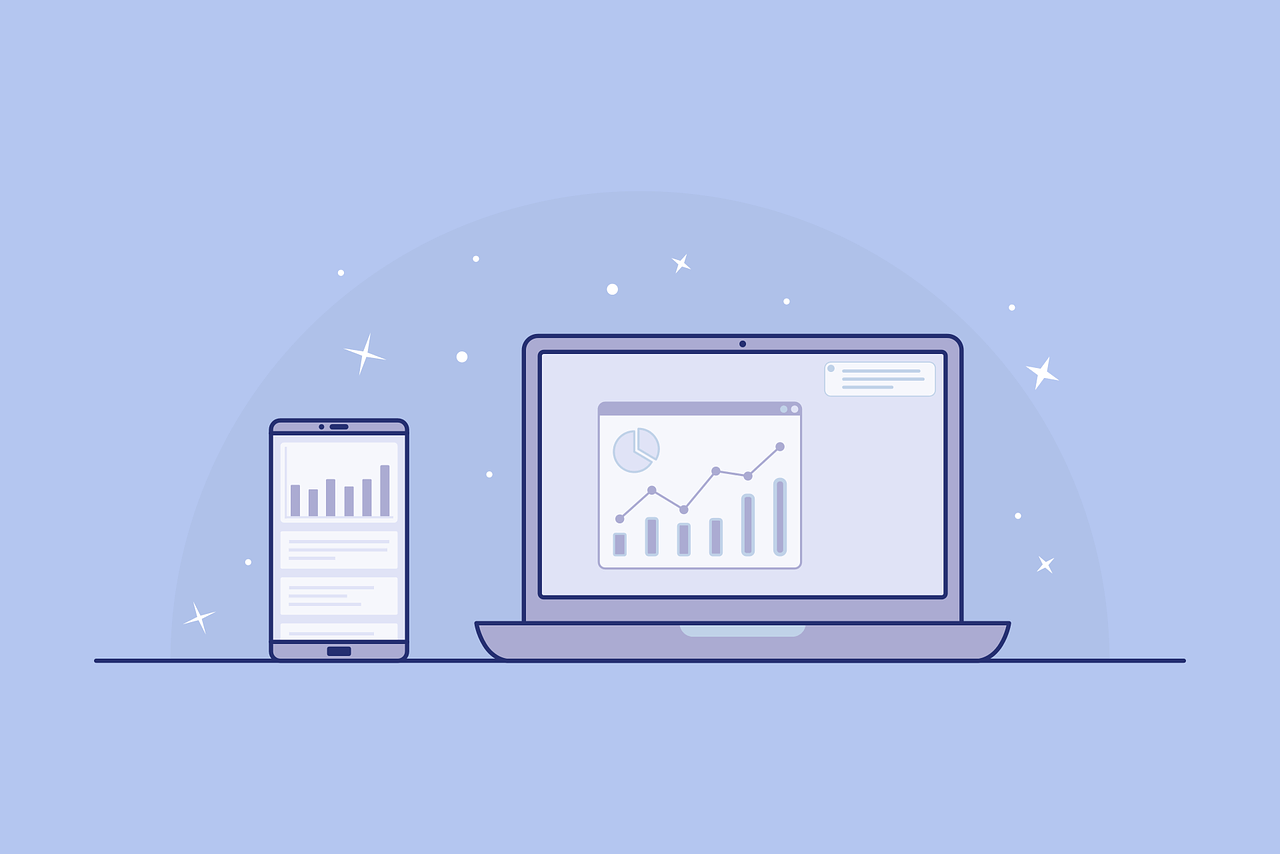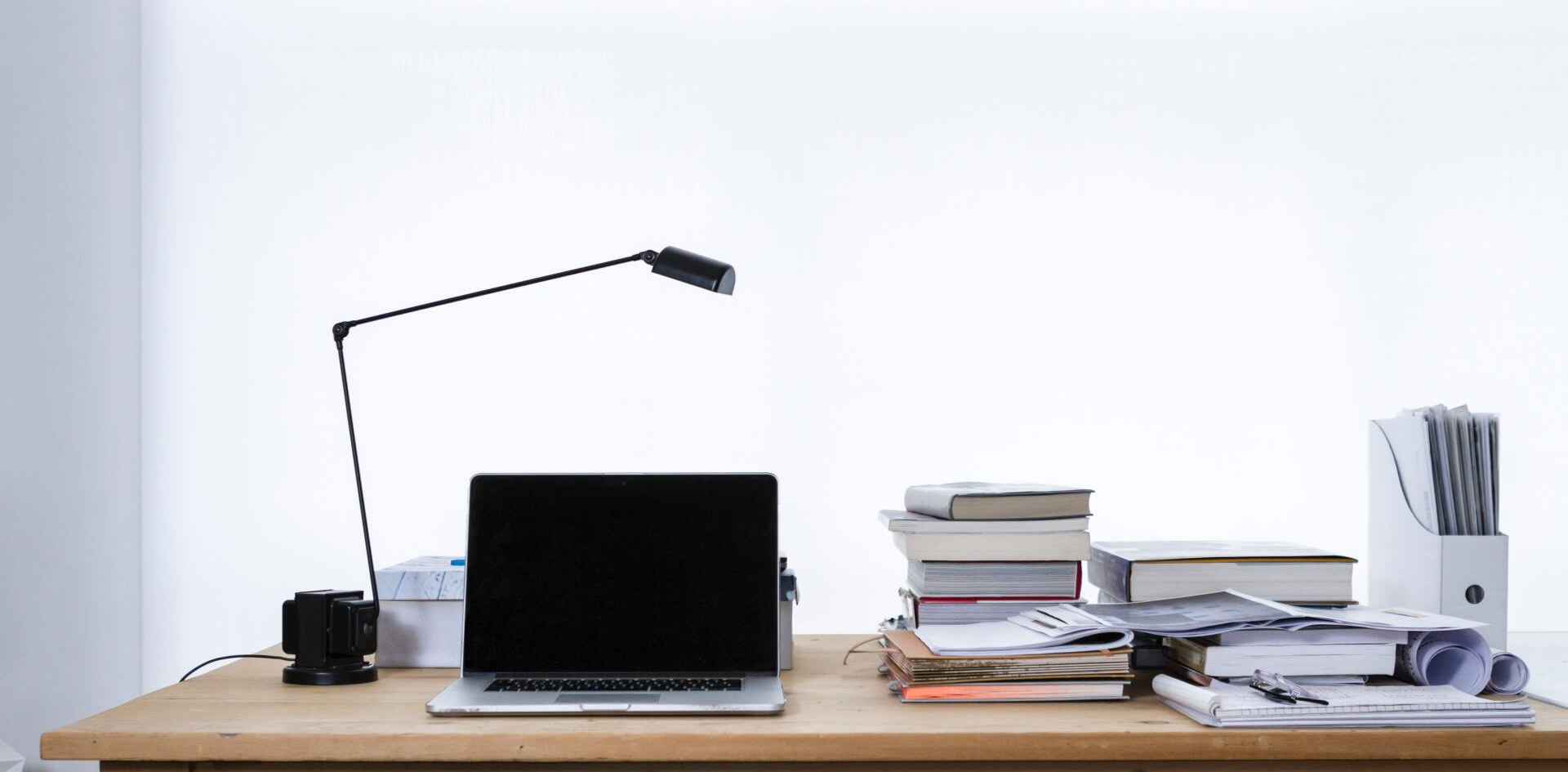Why Staying Up-to-Date With Your Website is Important
If you’re a website owner, or if you are a marketer for a company that has a website, then it is important to stay up-to-date with the latest trends and news. Your site is your business’s face on the internet, so why would you want to leave anything up there that could potentially deter people from visiting? You wouldn’t!
To get the most out of your website and make it work for you and your business, you need to stay up to date with it. This includes everything from updating content on the site regularly through blogging or adding new pages every few months or even updating old content.
In this blog, we will give some tips on how to keep your site fresh and up-to-date as well as the benefits of updating your website.
Why is it Important?
As mentioned above, your website is the face of your business on the internet and you should always be up to date and not have outdated content on your website. Out of date content will negatively impact the user experience on your website.
For example, if you have a website for a restaurant and have your hours posted they should be your accurate hours. If you have times posted for your restaurant from when you went on vacation 8 months ago and had reduced hours, but never updated it back, it will impact the user experience because they won’t know your hours now.
The same thing goes with updating the content you have on your site. If you have had no updates on your website for the past year, some users that find your website might not think you are even in business anymore due to the lack of updates.
People love things that are in real-time and like to know what is happening NOW, so keeping content updated will help retain and gain more visitors to your site.
Another thing that will negatively impact the user experience that can be fixed by frequent updates is spelling and grammar mistakes on your website. We all know the feeling of reading over content multiple times before posting and there is still a few grammatical errors or spelling errors hidden in plain sight after posting.
Spelling and grammar mistakes, no matter how small will make the user experience bad, so it wouldn’t hurt to go through your content and find any spelling or grammar errors that can be easily fixed. When these changes are made that counts as an update in the eyes of search engines and will count as new content. This will cause search engines like google to re-index your content which will help the SEO of your website and possibly boost your rankings.
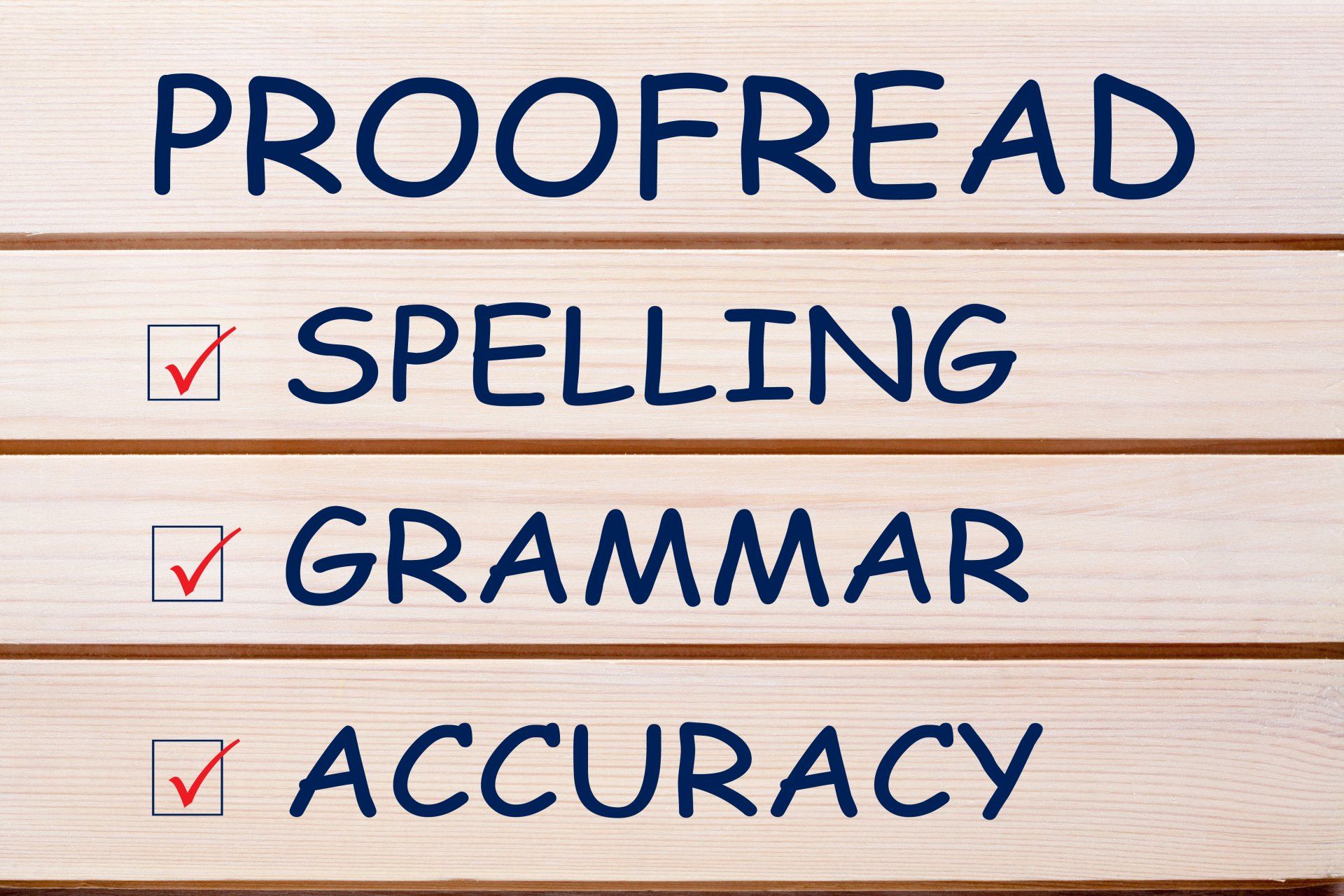
How often should I update my website?
There are a lot of factors that play into this answer, but on average it’s best to update about once a month, or as often as it needs to be. Technology moves fast and Google is constantly updating its algorithms. Updating your site at least once a month will keep your site fresh and new for your visitors as well as show the search engines like Google that your site is active and up-to-date.
Design trends are always changing as well. Full site overhauls should be done every 1-2 years depending on how fast design trends are changing. You may notice that websites from 2010 look nothing like they do now, and this is because as technology advances, websites become more and more responsive and web designers need to stay on top of these design changes.
Along with changing algorithms and changing design trends, there is also trends in the language we use. With time some terms that people use may fall out of favor or be updated to a more “politically correct” term. This is something that website owners need to pay close attention to because if you are using an “old” term it may effect the user experience.
For example, LGBT is now LGBTQ+. Terms will fall out of favor after a while, like how the term COVID-19 has been big the past 2 years, but in a few years the term will fall out of use and will need to be updated. In a few months this very blog will need to be updated to stay current with the times
What are the benefits of updating my website?
Keeping your website up to date is one of the best ways to ensure your business’s success. It will show prospective customers that you are current, relevant, and engaging with their needs. Some benefits of updating your website regularly are:
- Improved search engine optimization (SEO)
- Builds domain authority
- Keeps your audience engaged and informed
- Gives you an upper leg on your competition
Fresh and relevant content are one of the major ranking factors when it comes to how Google decides who to put at the top of the search engine results page. When you update the content on your website, Google will see it as new and relevant and give you a better opportunity to rank higher.

Updating broken links on your website, along with the regular content updates will build your domain authority as well. This is another factor that Google looks at when deciding who to place at the top of the results page.
New content on your website will entice readers to keep coming back to check out what has changed. It also keeps them engaged and informed with what you and your company are doing.
Ways to keep your site updated and fresh
There are many different ways that you can keep your site updated and fresh, most of which we have briefly talked about above. Some of the simple ways to make sure everything is up-to-date would be reviewing old blogs and old content that are on your site. See if you can optimize anything including keywords or the tone of voice they were written in.
Reviewing all of your content for spelling and grammar errors is another way to make sure your website is updated. If you have a large website it might be a good idea to go page by page and split this task up between days so it is less stressful. This doesn’t have to be done often unless you are constantly creating new content, because once you review it and change all the errors, there won’t be any more until the next piece of content is created. I would suggest checking your site bi-weekly for any spelling or grammatical errors.
Checking bad or broken links can be quite easy with help from some outside resources. One of my favorites is AHrefs.com, it has a free broken link checker where all you need to do is enter the domain or URL of a website and it will crawl the website for you and inform you of any broken or bad links. From there you can go into your website and either enter a new link or get rid of the bad ones completely.
Conclusion
By now you should have a better understanding of why updating your website is important for your business. To touch back on some of the things we talked about above, remember that out-of-date content is bad for the user experience because consumers love real-time. They are usually searching for your business because they plan to visit or learn more about it, so having it up-to-date is crucial.

You should update your website every 1-2 weeks checking for grammar, spelling, and anything else you might have missed the first run through. You should also do a full site overhaul every 1-2 years due to design trends changing. There are lots of benefits to doing this including improved SEO, building domain authority, keeping your audience engaged, and many more.
Now it’s time for you to go check out your own website and dust off some cobwebs and get that old content out of there and update it with some fresh, new, and refreshing content.
Happy editing!!
To Learn more about WMA visit: www.wamplermacgregor.com